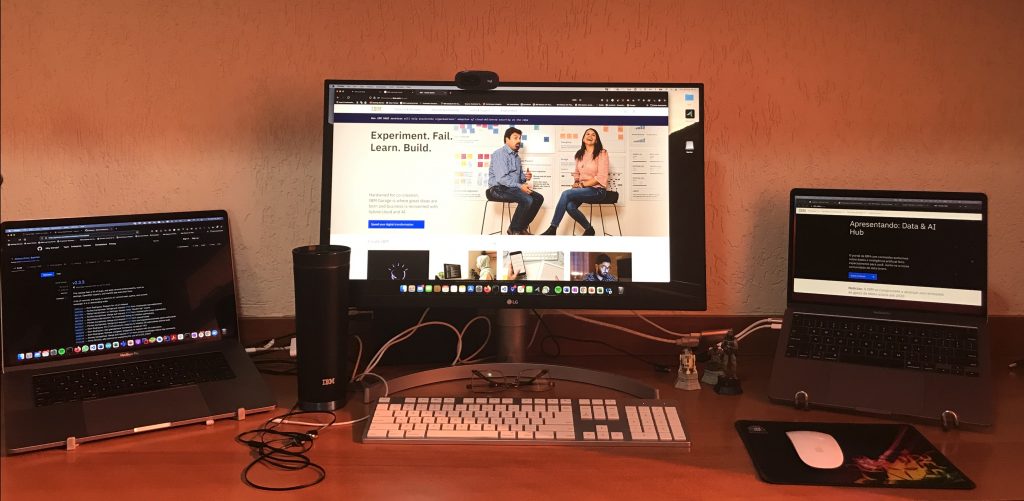Today i will install Code Ready. You can install Openshift on your laptop. See this link . My RHEL 8.4 VM has a small disk and first i need to resize the disk and then install CodeReady
Using this commands i change from 20 GB to 50GB disk
First you need to locate the vm disk with the command
sudo virsh domblklist rhel8-1
the output was:
Target Source
——————————————————-
vda /var/lib/libvirt/images/rhel8-2-clone.qcow2
sda –
To resize the disk the VM must be not running and must not have a snapshot.
Just type this command and add 30GB
sudo qemu-img resize /var/lib/libvirt/images/rhel8-2-clone.qcow2 +30G
Start the vm and verify the disk using lsblk command
NAME MAJ:MIN RM SIZE RO TYPE MOUNTPOINT
sr0 11:0 1 1024M 0 rom
vda 252:0 0 50G 0 disk
|-vda1 252:1 0 1G 0 part /boot
`-vda2 252:2 0 29G 0 part
|-rhel-root 253:0 0 26G 0 lvm /
`-rhel-swap 253:1 0 3G 0 lvm [SWAP]