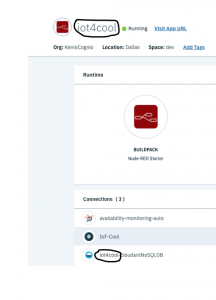I’m working on projects that involve many technologies and frameworks.
Particularly in one of our projects the IceGuard many things have been used such as Flutter for mobile application, Node-Red for integrations, IBM Cloud and IBM Watson IoT services.
We have reached a point where an asset management application such as sensors and gateways is required.
The application has the requirements:
1 – Run OffLine and Web
2 – Data replication
3 – Authentication and Data security
4 – Integration with other applications.
5 – Implement a simple flow of approval.
Another detail is that we needed it to be developed rapidly.
Much is said that the Lotus IBM HCL Notes & Domino is dead.
Not for my case. If I were to use another product (s)/technologies I would spend two working days at least to architect the entire application, choose the Framworks to do the job, not to mention database modeling, authentication service, etc., etc.
With the HCL Notes & Domino i create the application in just one day!
It is a simple application, but that solved a real problem of my project.
Notes & Domino do the job.